Manually removing PPA from Linux
PPA's enable individuals to distribute their packages across Linux systems however they sometimes clutter the Linux operating systems.
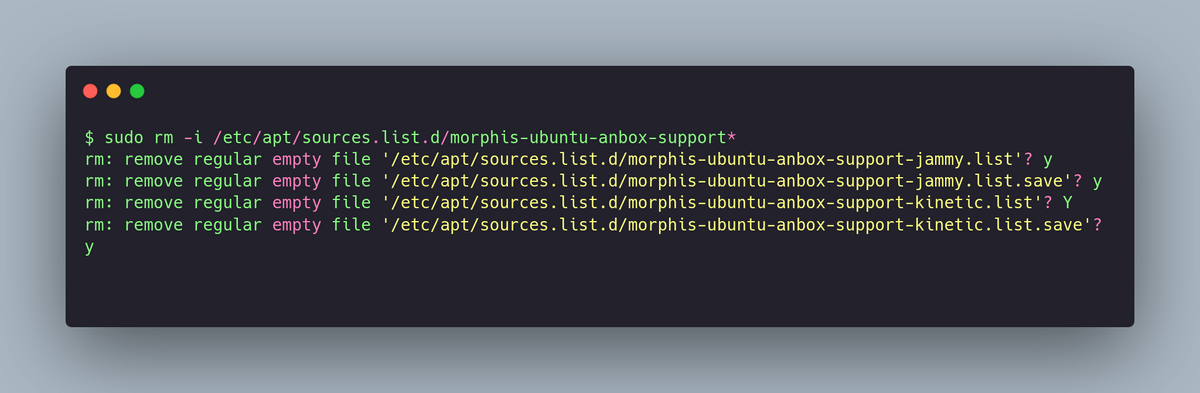
PPA stands for Personal Package Archive. They enable individuals to distribute their packages across Linux systems. When a package is unavailable on your Linux OS repository you can install it by adding a PPA.
However despite the advantages of PPA's they sometimes clutter Linux operating systems. After installing a package for one reason or another you might end up uninstalling the package. The package uninstalls however the PPA still exists on your OS.
This slows down your PC when you run commands such as sudo apt update The system checks for the latest versions of all packages in your PPA, some of which you uninstalled.
Adding PPA Schema
We use the following scheme to add PPA's
sudo add-apt-repository ppa:the_ppa_pathListing Added PPA's
To list all added PPA's run the below command.
ls /etc/apt/sources.list.d Manually removing PPA's
To remove the PPA remove the .list and .list.save files of the package you want remove its PPA.
sudo rm -i /etc/apt/sources.list.d/package-name.list*NB: Files with .save are usually temporal files from editors such as nano.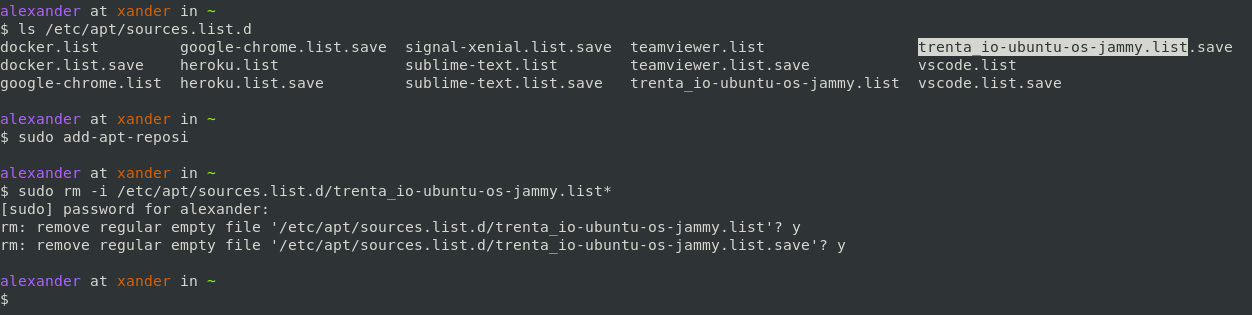
- Debian,
- Linux mint,
- Zorin os,
- Pop_os,
- q4os,
- devuan,
- Kali Linux,
- MX Linux,
- deepin,
- KDE neon