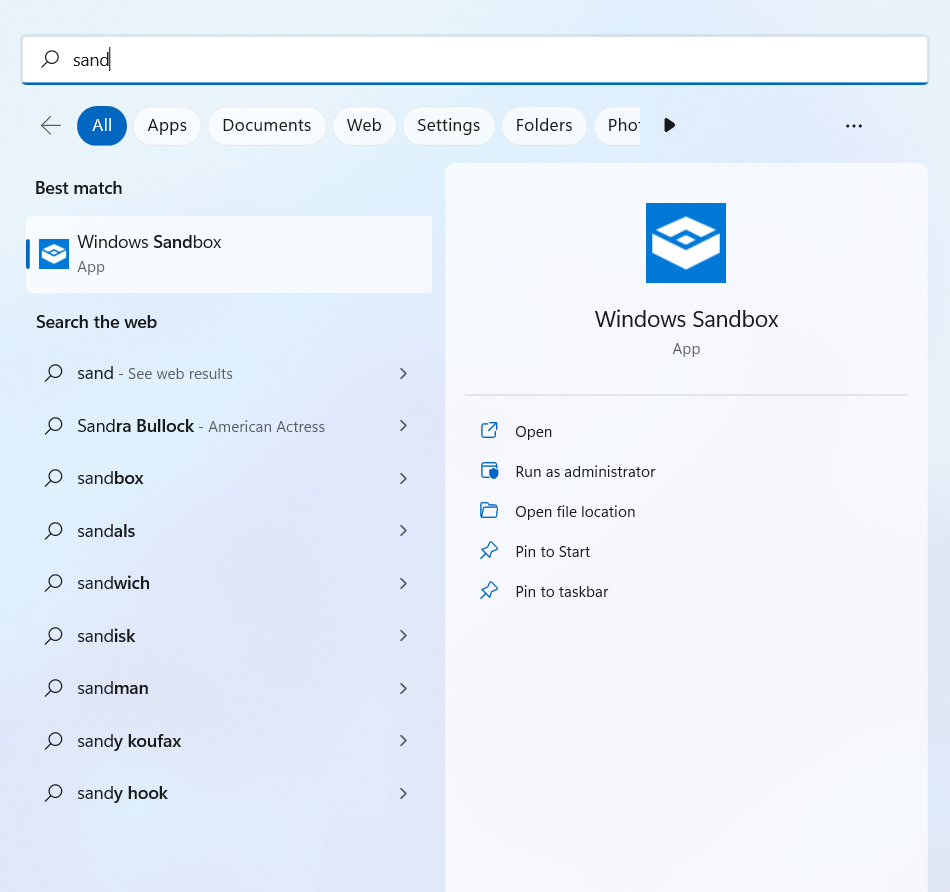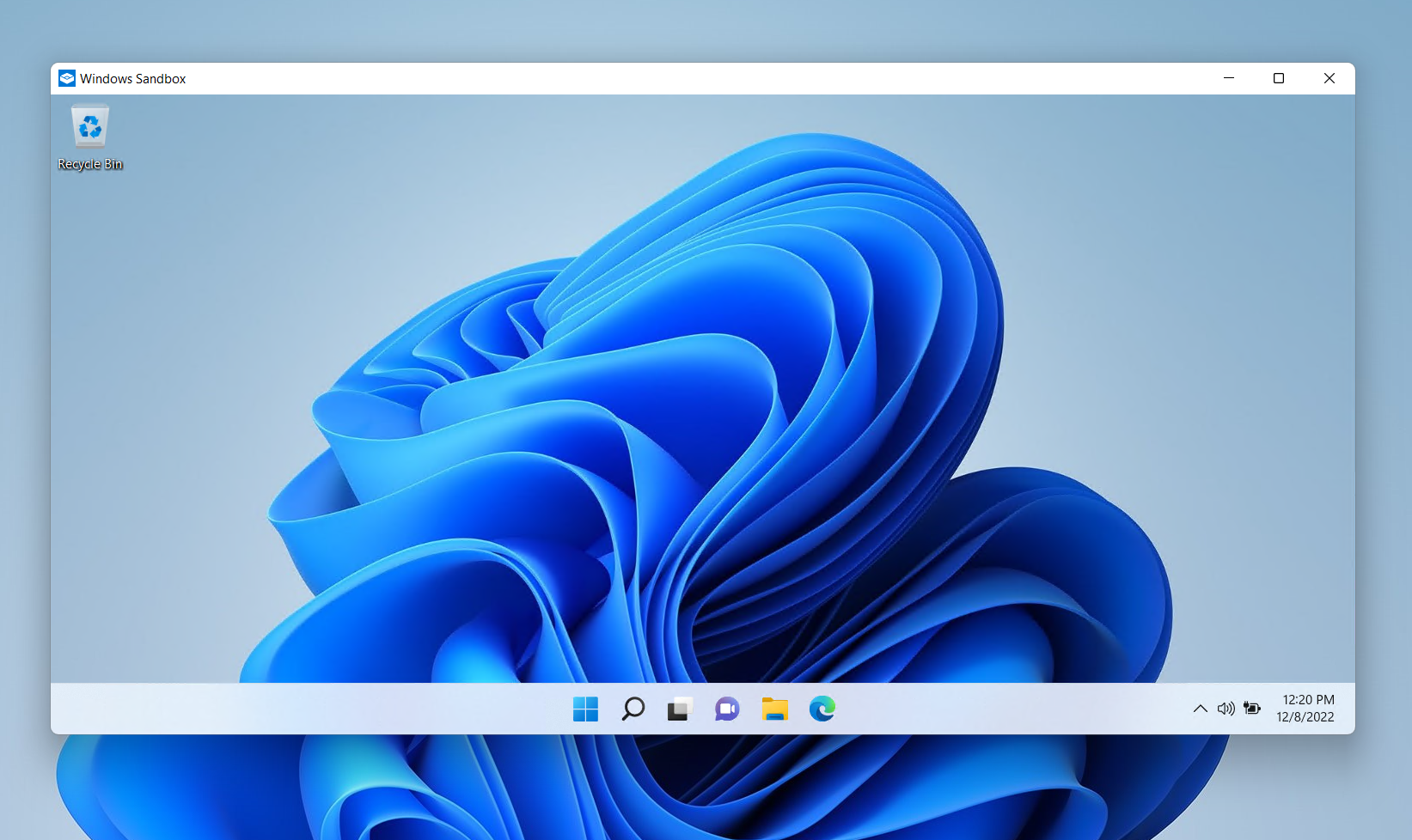How to enable windows sandbox on Windows 11 Pro
Windows sandbox is a windows software that allows users to safely run applications in isolation.
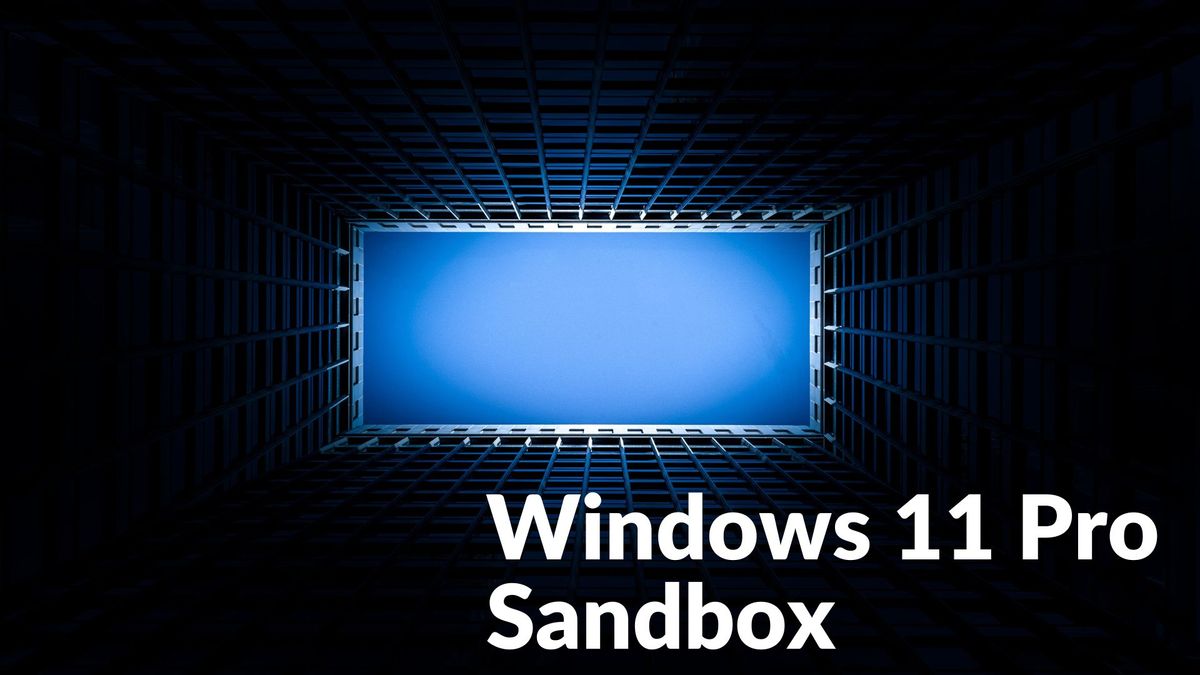
Windows 11 professional comes loaded with a lot of amazing features. One of the most amazing feature is windows sandbox.
Windows sandbox is a windows software that allows users to safely run applications in isolation. Once you close the sandbox all data is deleted and every time you open a new sandbox instance, you start a fresh.
In order to enable windows sandbox in Windows 11 Pro virtualization has to be enabled in BIOS.
Windows Sandbox is currently not supported on Windows Home edition
Check Virtualization Status
You can confirm/check if virtualization is enabled on the windows by checking the performance tab in task manager.
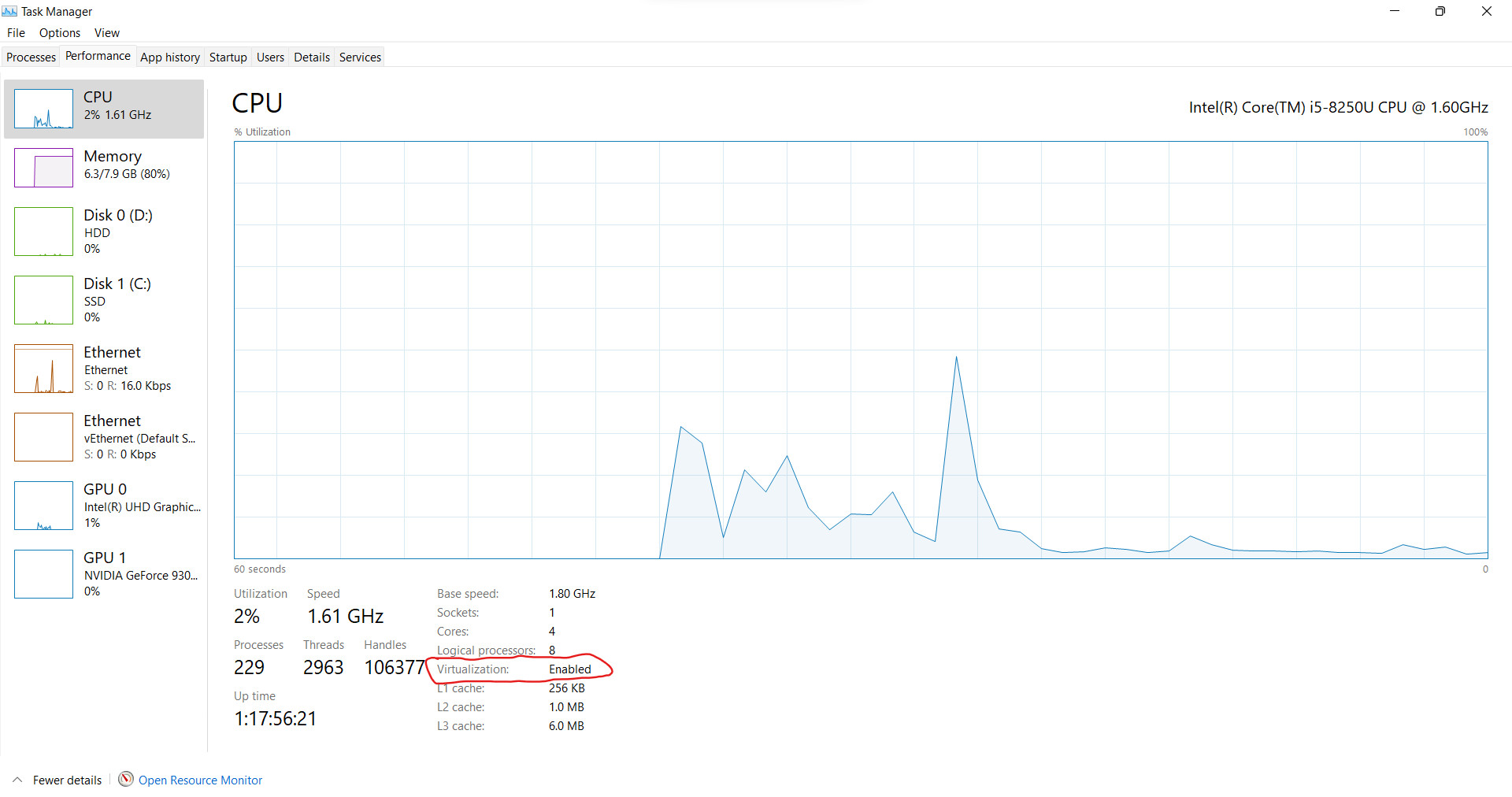
If not enabled you will have to enable virtualization.
Enabling Windows Sandbox
In order to enable windows features navigate to > Turn Windows features on or off
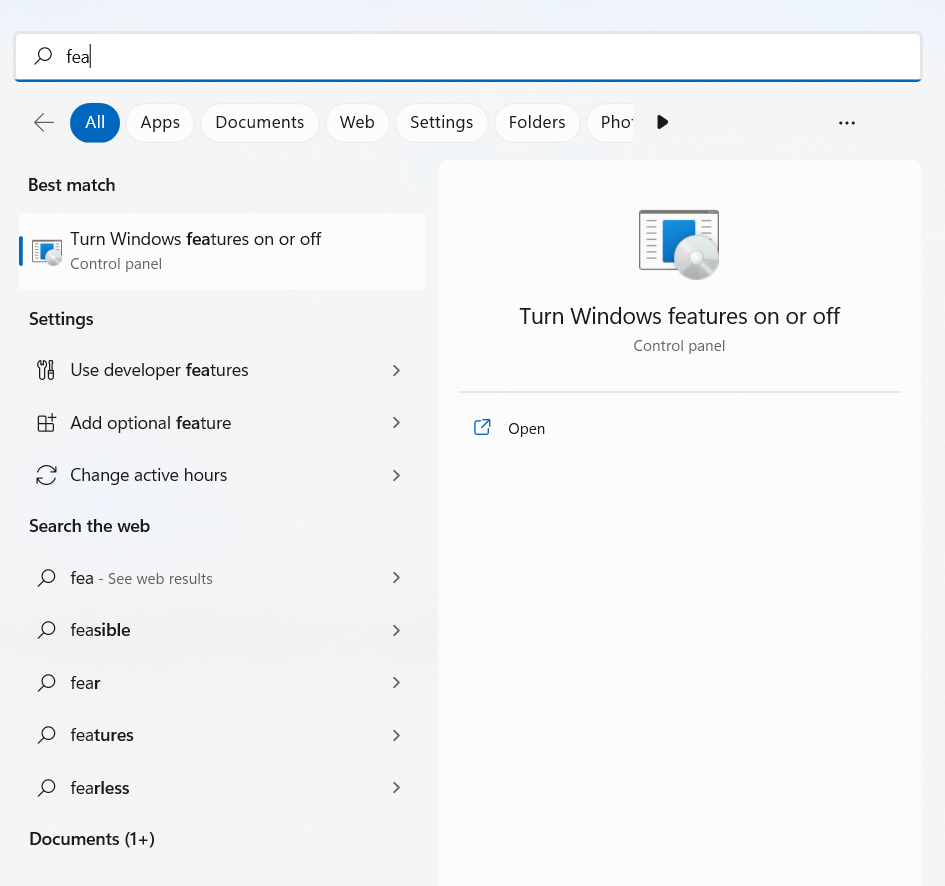
Check the Windows Sandbox field and apply.
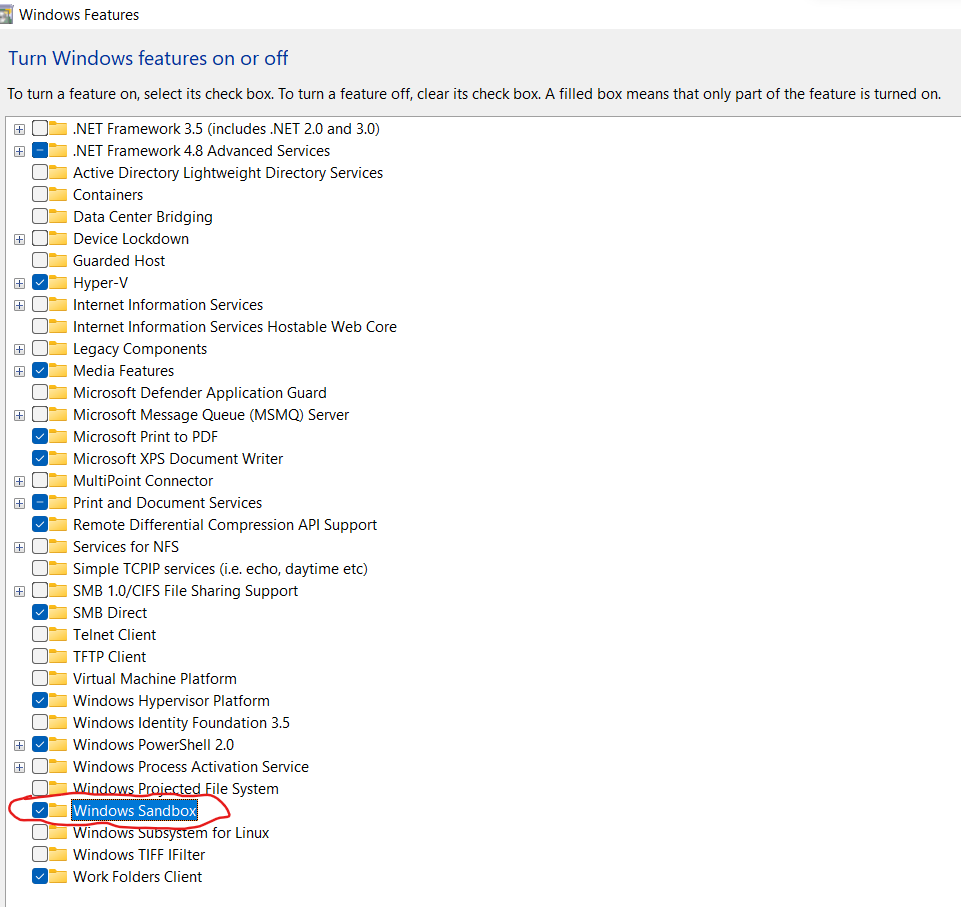
You will be required to restart your PC in order to start using windows sandbox.