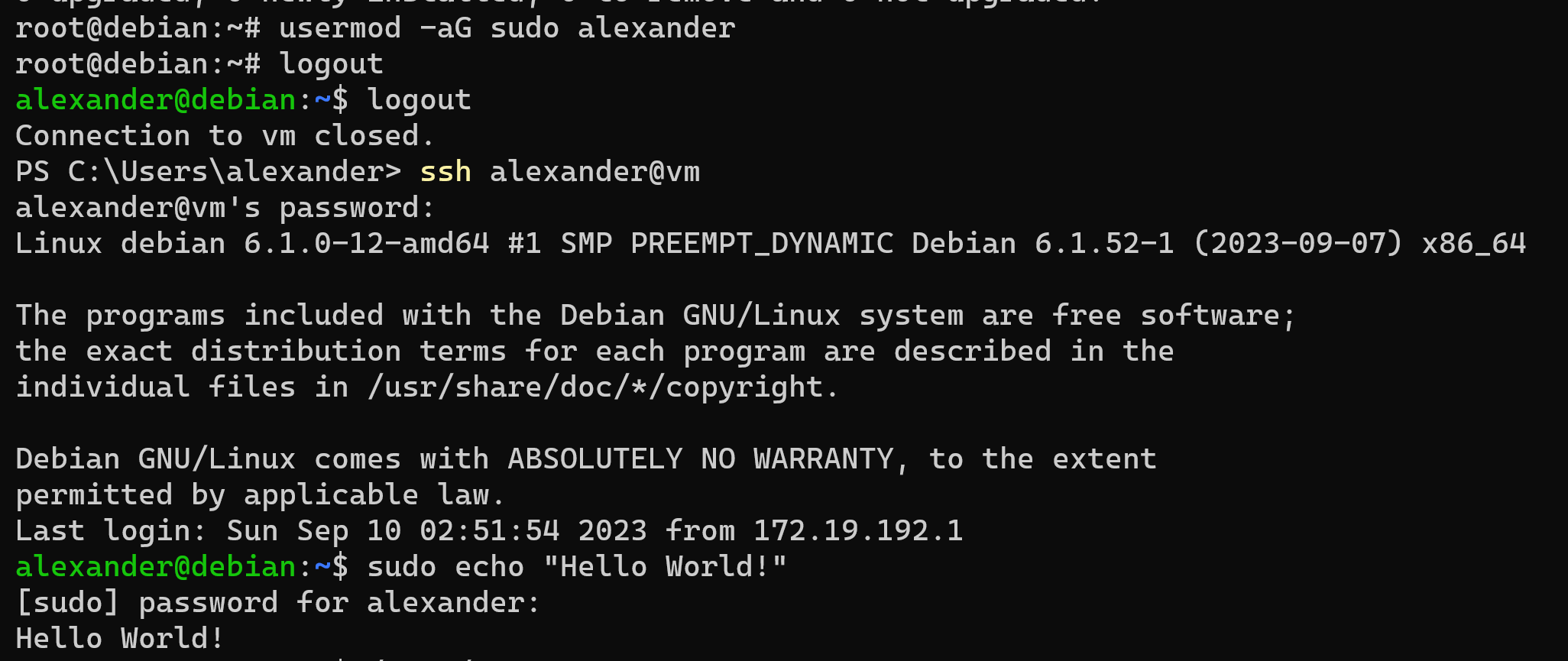How to enable user to use "sudo"
How to enable user to use "sudo" when not configured
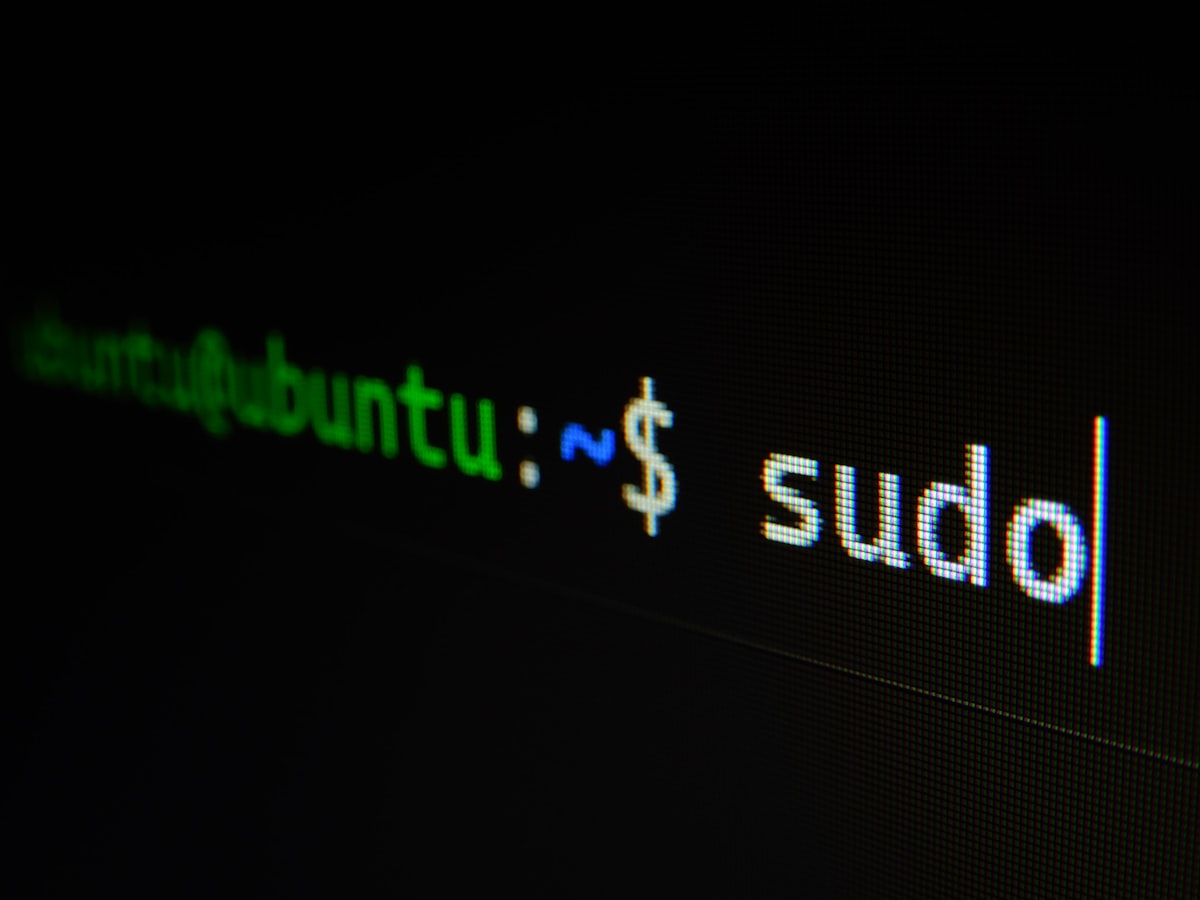
Sudo is a unix program that primarily enables users to run commands in elevated permissions. It initially stood for "supeuser do" however the linux community has changed that to "substitute user, do". Initially sudo could only give elevated permissions as root however the project has morphed and you can now run commands as other users as well.
Some Linux operating systems like ubuntu configure sudo automatically during setup however some Linux operating systems like Debian don't. In such a case you have to install and configure sudo yourself.
Installing "sudo"
Change the user to "root" by running su -
su -Install sudo
apt install sudoConfiguring "sudo"
In order for your user to use sudo you have to add your use to the sudo group.
usermod -aG sudo username💡
After the user is ready, Logout from the root user, then logout from your current user. When you log back in for sudo should work.
Test command
sudo echo "Hello World!"